How to create Vendor ?
New
Who is the Vendor?
A person or company offering something for sale, especially a trader in the street.
On the left Navigation Click on Purchase > Select Vendor.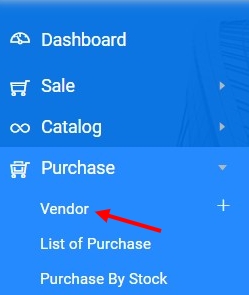
Click on "+Vendor" to Create a Vendor.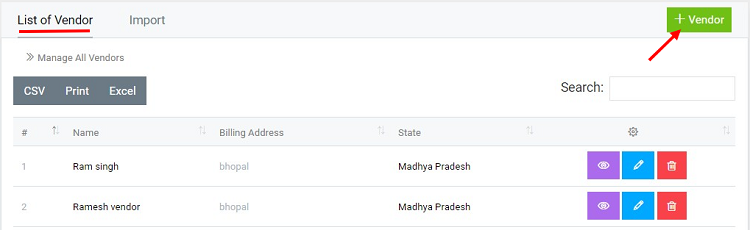
Fill in all the details of the Vendor to create a new Vendor.
* Field is Mandatory to fill.
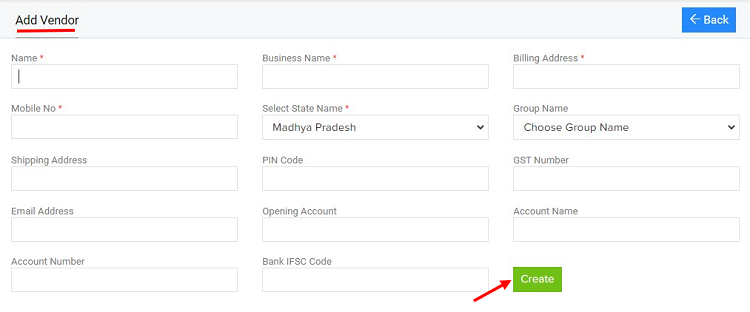
Click on "Create" to add Vendor.
