How to Find New Orders in Vendor App
New
On the Left Navigation Menu, Click on Orders
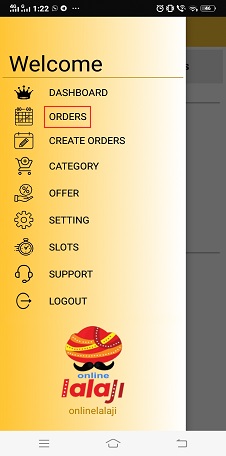
Click on the LATEST Orders option given here
You can see Accepted and Ongoing orders from here
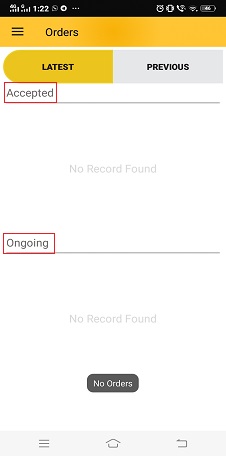
Click on PREVIOUS Option to see Previous orders

On the Left Navigation Menu, Click on Orders
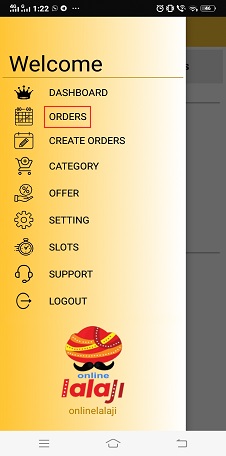
Click on the LATEST Orders option given here
You can see Accepted and Ongoing orders from here
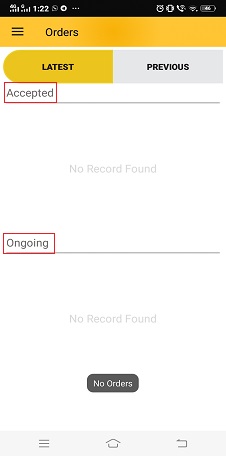
Click on PREVIOUS Option to see Previous orders
