How to Add Offers in Vendor App
New
On the Left Navigation Menu, Select Offers

Click on the Add+ Offers option given below
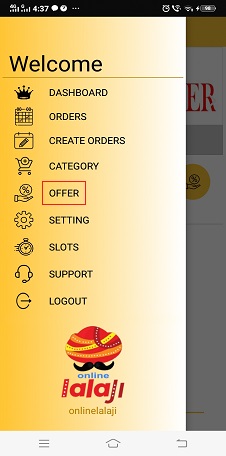
Fill in essential details as mentioned in the form:-
Enter Offer Code/Name/Uses
Select Offer Max Uses Users & Type of Offer (Percentage or Fixed)
Now Enter Offer Amount & Offer Minimum Selling Price
Select Offer Start / End Date and Start / End Time
Fill Offer Description in Offer Description Box & Upload Offer Image
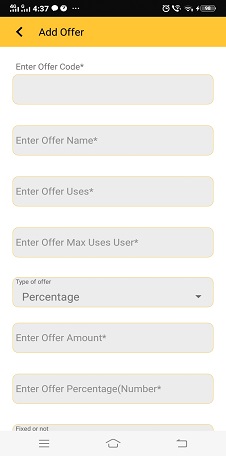
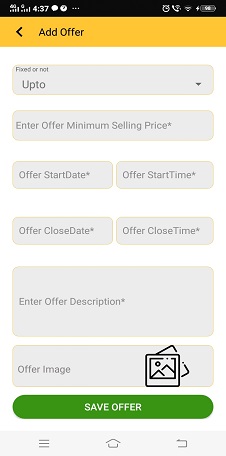
Click on Save Offers
