Vendor App Settings
New
On the Front Panel of the Vendor App, Click on the Settings Icon
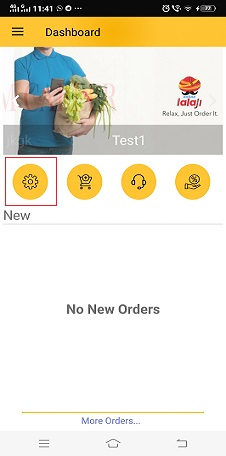
Fill in essential details as mentioned in Form (*)Fields are mandatory
(Company Name/ State/City/Company Email /Address/Contact Number/Nature of Business)
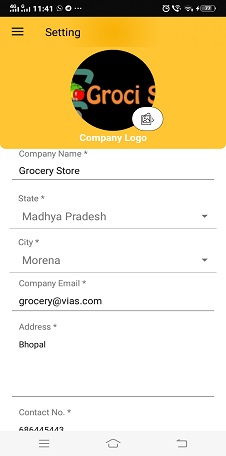
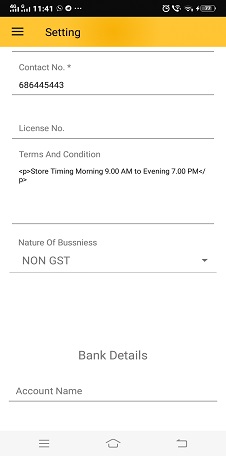
Enter your Bank Details in the given form format
Select E-Commerce Settings & Business Category/Services offered in-store or home
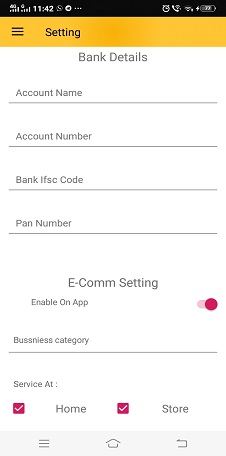
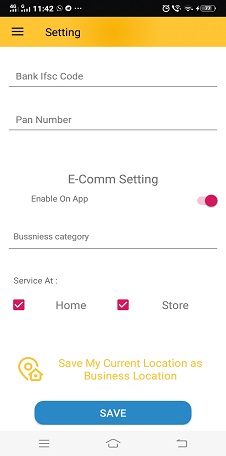
You can also Save your Business location
Click on Save
