How to Add Slot in Vendor App
New
On the Left Navigation Menu, Click on Slot
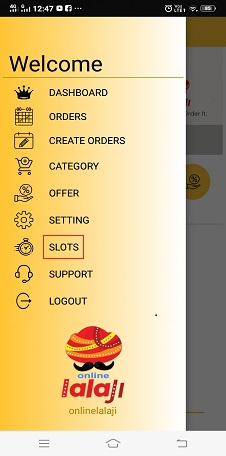
Click on the Add Slot option given below
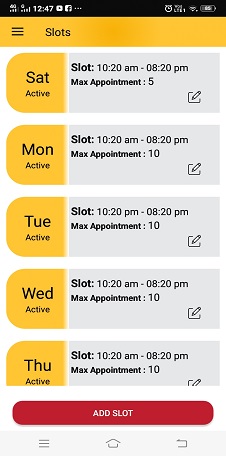
Fill in essential details as mentioned in the form:-
( Select Days / Maximum Appointment / Start Time - End Time / Status Active or Deactive )
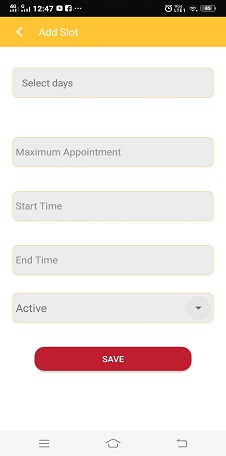
Click on SAVE
