What is Point of Sell (POS) ?
POS
- What is "POS"? A point of Sale (POS) is Technically a System in a Retail Store from which you Conduct the Sale via Store, a POS is where the Checkout Happens, Orders are Processed and Bills are Paid.C
lick on POS on Dashboard or Under Sales Tab in Left Menu.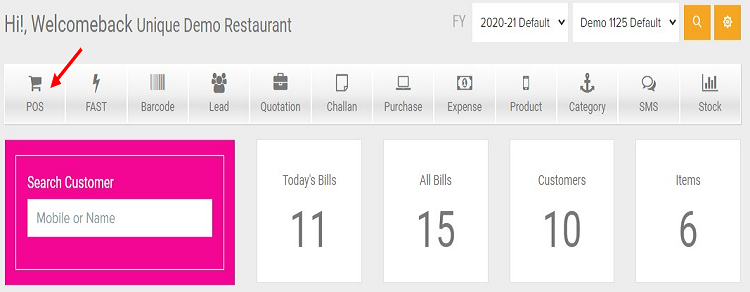
You can Search your customer by Name or Number.
You can also ADD new customers by clicking on the (+) icon.
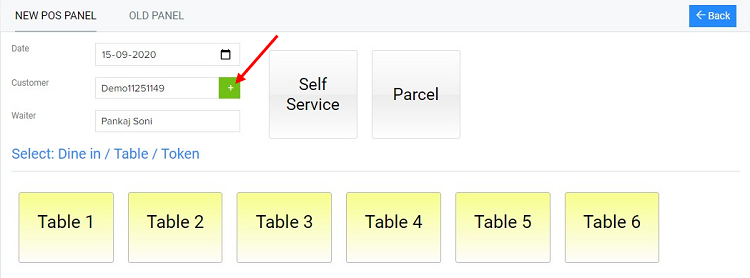
After Clicking "+" you can see the "Registration Form" on your Screen.
- (*) Fields are Mandatory.
- Name, Mobile Number, State, Address
- Click on Save (To Save New Customers Details )
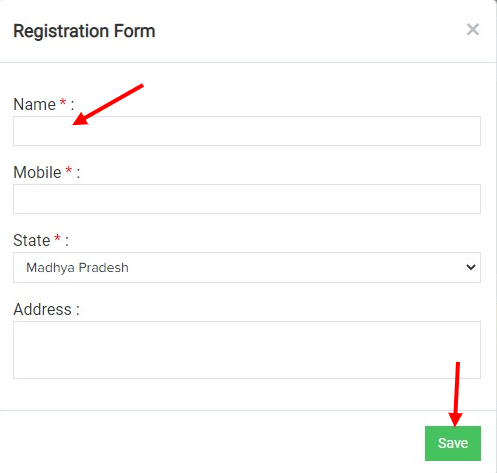
How to Add a Waiter?
( It's Mandatory to Add Waiter for Billing )
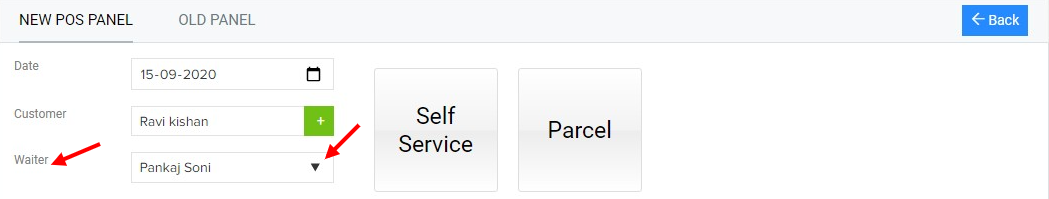
Click on Table you want to Allot.
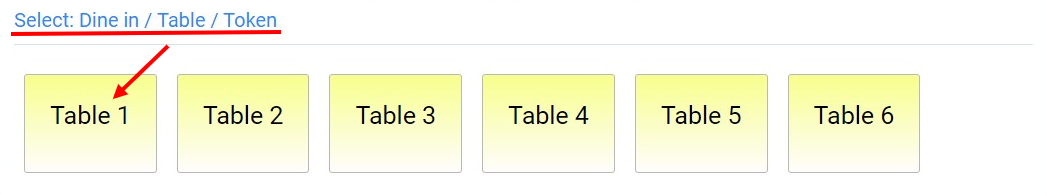
Select products that customers want to order.
Generate KOT by pressing the Click on POS on Dashboard or Under Sales Tab in Left Menu. button.
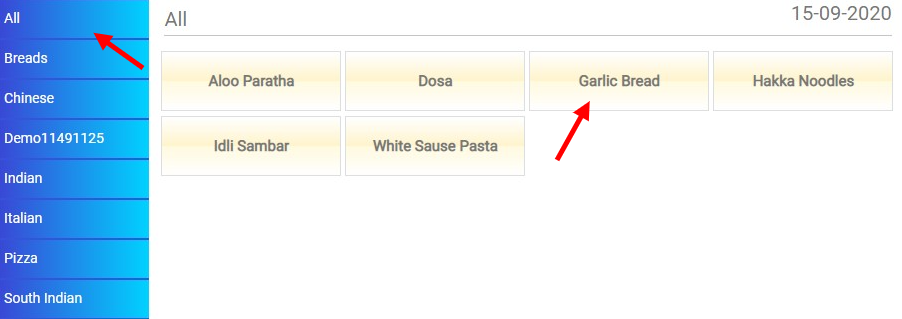
Select the Type of the Order from Here.
Select : Dine in / Table / Token
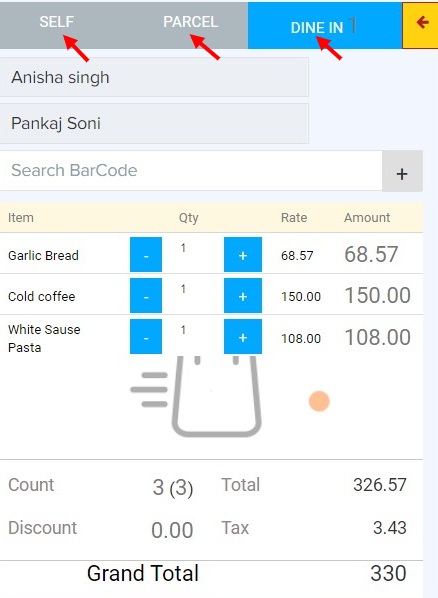
Let's Take a Look at the Function of Shifting & Merging Tables within the "Dashboard POS"
* Shift
* Merge
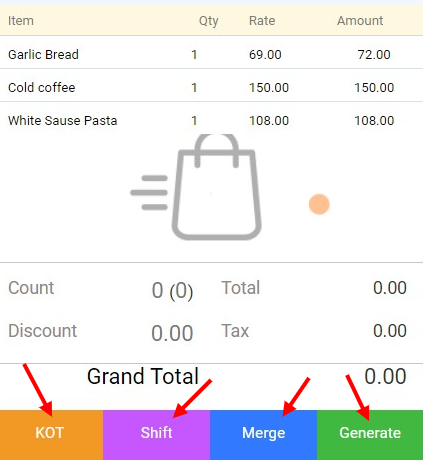
Shift: An Employee or Manager Can Merge Orders From the POS. This is Most often used to Move Drink Orders to a Table from the Bar for Guests Waiting for a Seat in the Main Restaurant. Once an Order Has Been Taken at the Bar or Another Table, use the Orders Button to Locate the Order: Click on the Table you want to shift :
Merge:
If a Customer needs to combine several tables together to accommodate a large party.
For example, a party of 10 might require bringing 3 tables together to form a single larger table. Though Restaurant Manager does not allow rearranging the table layout from the POS terminal, It does allow merging the tables together so that all but one of them are accessible.
Click on Merge to add more Tables
This will take you to the Move/Merge Orders
Home Page:
Select the order that you want to move to a table, and choose the table from the list on the right-hand side by tapping on it:
"Click On Generate to Make Bills"
