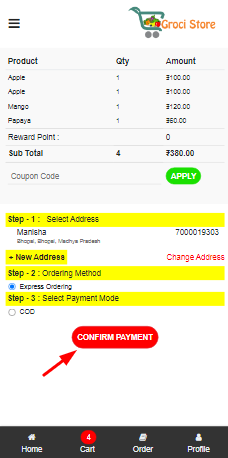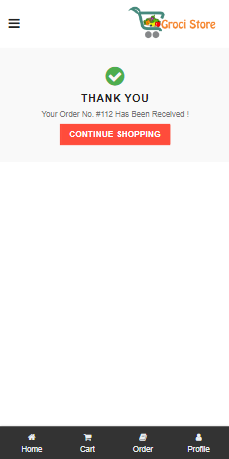How to Signup/Login and Order From App
New
Download Your E-commerce App From Play store
Click on Signup Option to add your details
Now Login with your Registered Mobile Number and Password
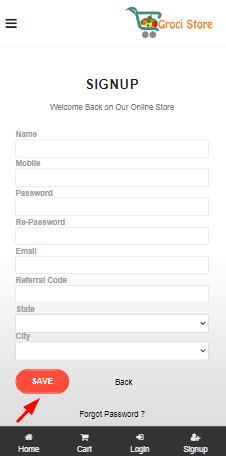
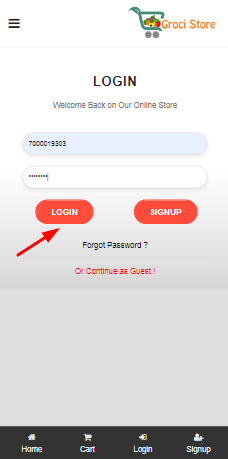
After Login you can select your product from list of Category
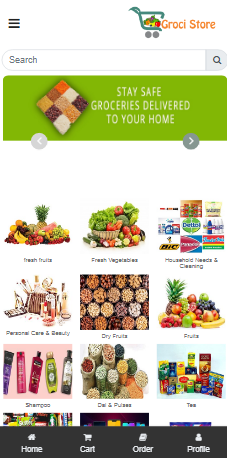

Choose your products from the List of Products
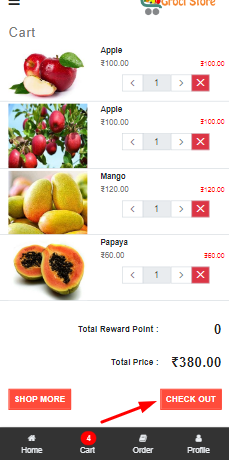
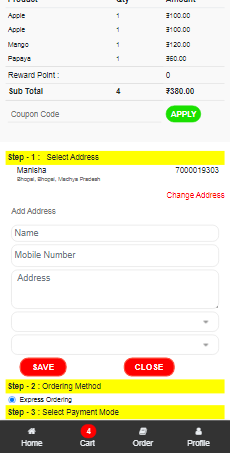
After selecting your product you can see your selected product in your cart
Click on Checkout Button and Add your Address / Payment Mode