How to Setup Payment Gateway
NEW
What is the Payment Gateway?
A Payment Gateway is a Service that Provides a Platform to Receive Online Payments Via Cards (Credit & Debit), Digital Wallet, UPI, and More.
Click on the Left Navigation Menu and Select Setting.
Click on "Add-ons"
Now Select "Payment Gateway"
Here you can add your Type of Payment Gateway (Razor Pay / Instamojo)
Razor Pay: For More Information Click Below Given Link.
https://www.google.com/search?
API Key/Key ID: Is Used to Connect Your Razor Pay to Connect with Your OnlineLalalji Dashboard.
For Razor Pay Leave your Auth Key Blank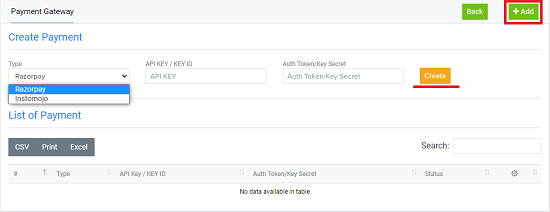
Click on Create after Adding all the Payment Details.
