How to Setup E-Commerce Setting
New
What is E-Commerce ?
E-Commerce is the Activity of Buying or Selling the Products Via Online.
Click on Left Navigation Menu and Select Settings.
Click on Add-ons.
Select "E-Commerce"
From Here you can Enable Business on App, Sale on Whatsapp, Add your Business Category. Mention your Place of Work where you Provide Service at.
Add your Amenities which you were Providing at Store/Home.
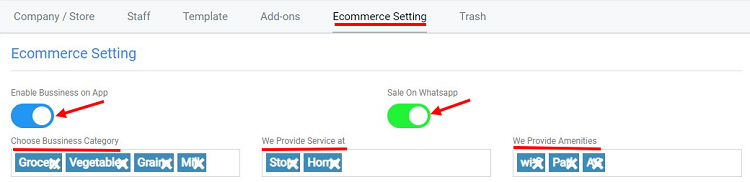
Set your Minimum Service Amount.
If you want to set a Minimum Amount of Billing, you can Add in the Minimum Service Category.
Website: Add your Business Website Here
You can Sale Products & Promote your Business via using these Following Portals :
Facebook/Youtube/Twitter/Instagram/Zomato/Swiggy by Providing Links.
If you don't want to use the above mention Apps, Leave those Column Blank. 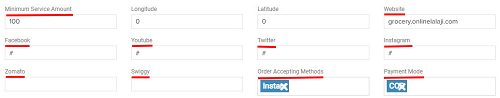
Order Accepting Method: You can Select Instant & Scheduling Option.
Payment Mode: Select your Online Payment Mode COD / Pay Now.
MAP: To Insert your Google Map Location you can use these following Steps
Click on Insert Google Maps Option
Search your location on Google Maps
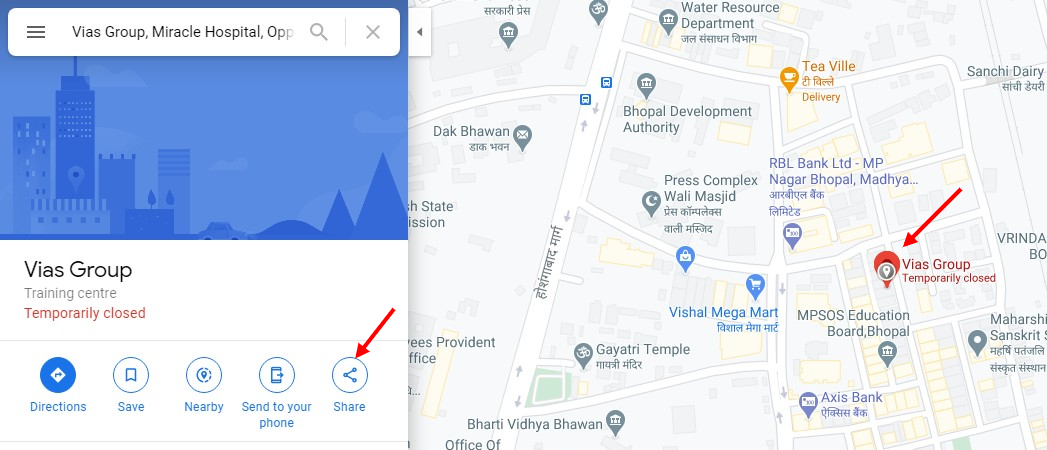
Click on your location you will see Business location on the Left side of Maps.
Now select the Share option and choose to Embed a Map Option.
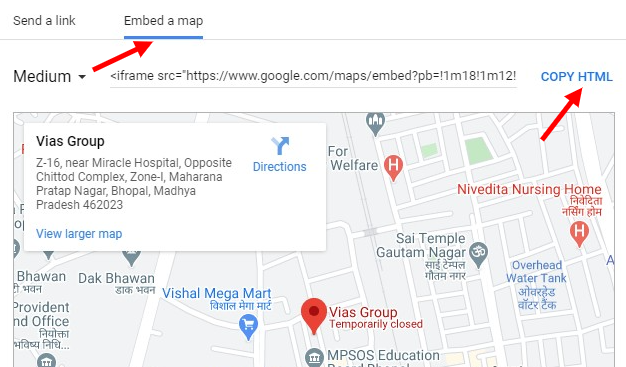
Copy HTML Link and Paste on your Insert Google Map Option. 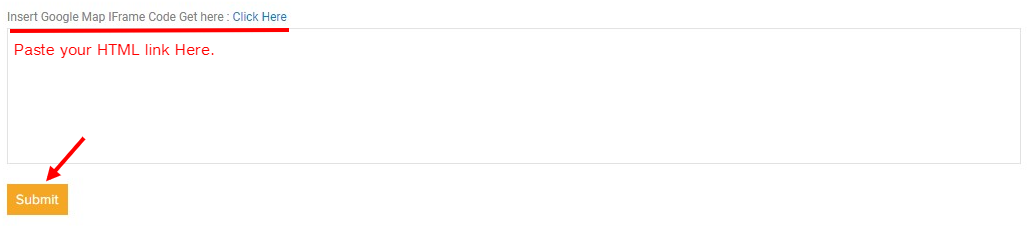
Now Click on Submit to Update your E commerce Setting.
