How to Setup Delivery Charges ?
NEW
What is the Delivery Charge?
A fee paid by the Customer for the Delivery of a Purchased Product.
On the Left Navigation Menu, Click on Settings > Delivery Charge
Fixed Charge: A Fixed Charge is any type of expense that is applied regularly.
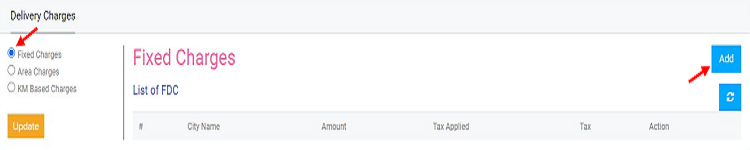
You can Add your Fixed Charge by Filling the required Columns.
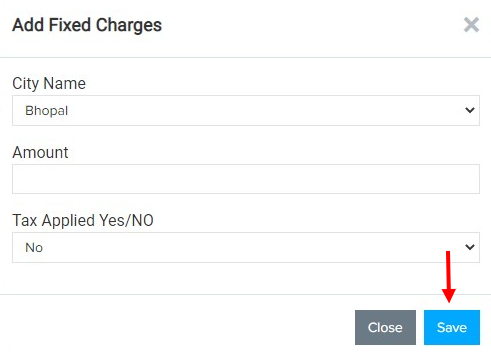
Click on Save to Add Fixed Charges.
What is the Area Charges?
Area Charges are Applicable according to different areas of Particular City.
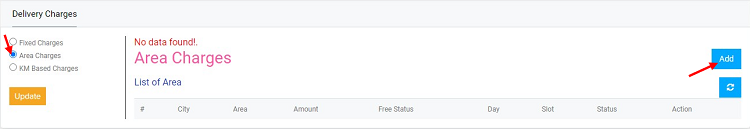
After Clicking on "Add"
You can set up Area Charges by Choosing Area Wise or Also Add Free Days to Area.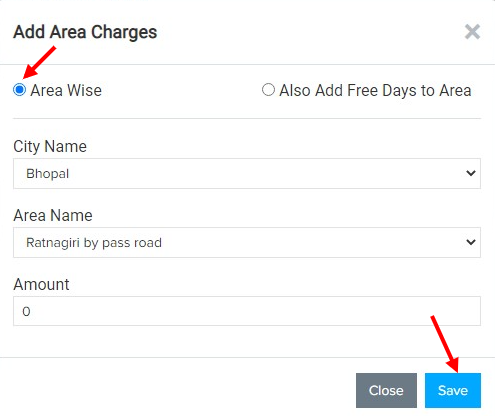
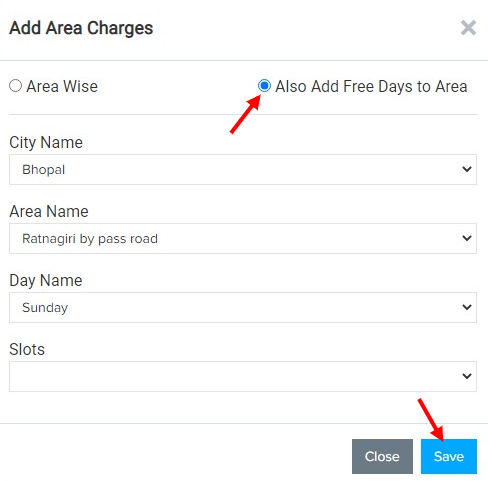
Click on Save.
KM Based Charges: Per KM charges will be applicable based on the Kilometers. 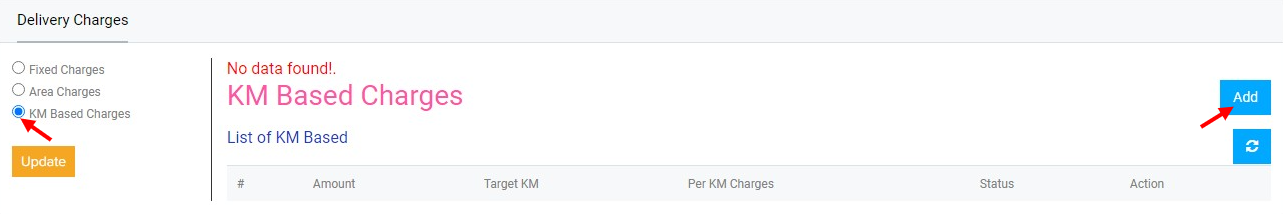
After Clicking on "Add".
You can Setup KM Based Charges by Filling the Following Columns
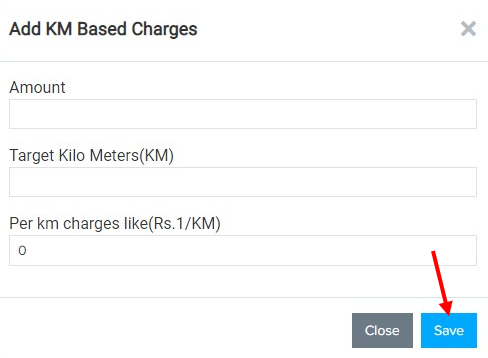
Click on Save.
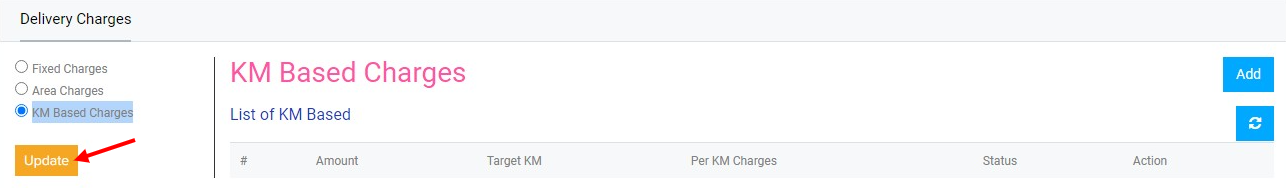
Click on Update to Save All Charges.
