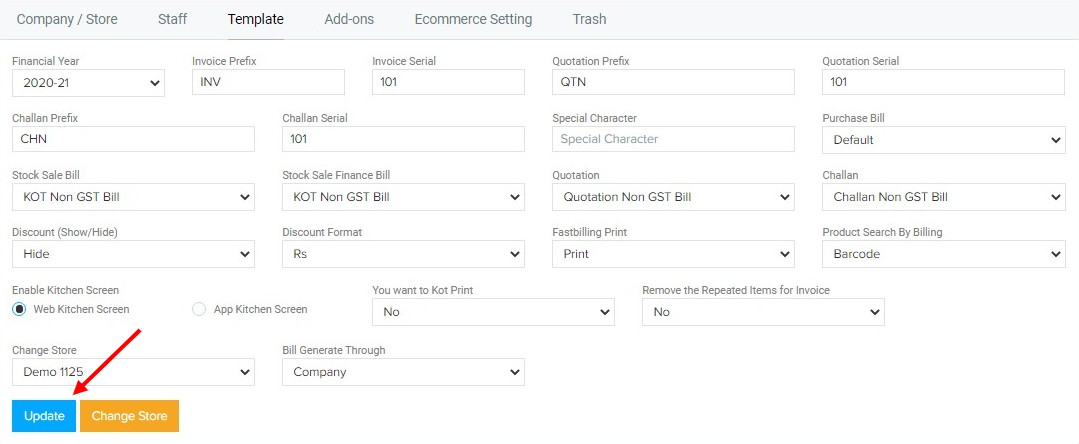How to Change Build Templates ?
Manage Templates
On the left navigation menu click on Settings.
Note: Your template page may look different based on the Business category you selected. To change business setting reach out to support and we will set it for you.
To change the template setting Click on the template
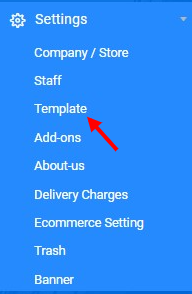
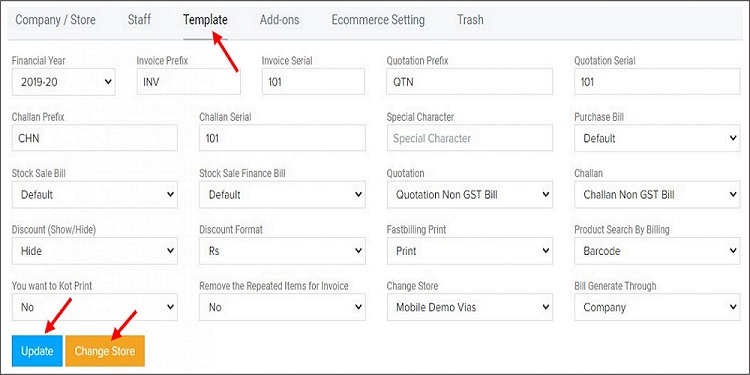
Financial Year: The balance sheets and income statements of companies are usually prepared for a one-year period, that begins in India from April 1 and ends on March 31.
Select your Financial Year Here
Invoice prefix : A custom prefix followed by a sequential number. For example, a company named Grand Hotels might use invoice numbers such as GHI 0142
We recommend that you use meaningful prefix names so that they are easy to understand and manage.
You can Add your Invoice Prefix according to you.

Select your Quotation prefix here.
Quotation Serial:
Select your Quotation Serial Here
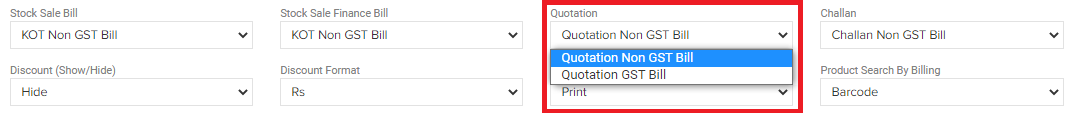

Challan Prefix:
To edit your Challan Prefix Click on Challan Prefix
Mention Your Challan Serial here.

Special Character: You may add a special symbol used in writing, typing, etc., that represents something other than a letter or number
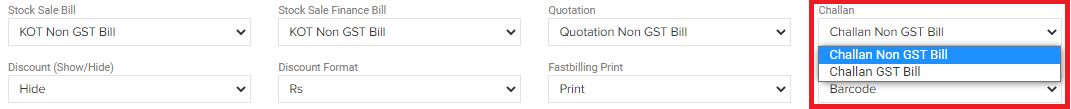
Purchase Bill: A purchase bill s is an official document issued by a vendor to a buyer to showcase the products or services that the buyer Purchases.
The vendor supplies the ordered items on credit, which is why they issue you a bill
Select your Purchase Bill from Here
. Select your Bill Type according to you.
Select your Stock Sale Bill according to your Business type.
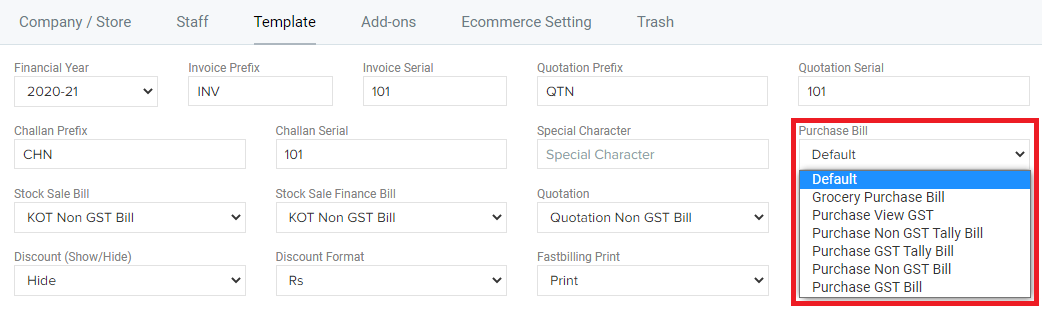
Stock Sale Finance Bill is also Set according to your Business Type.
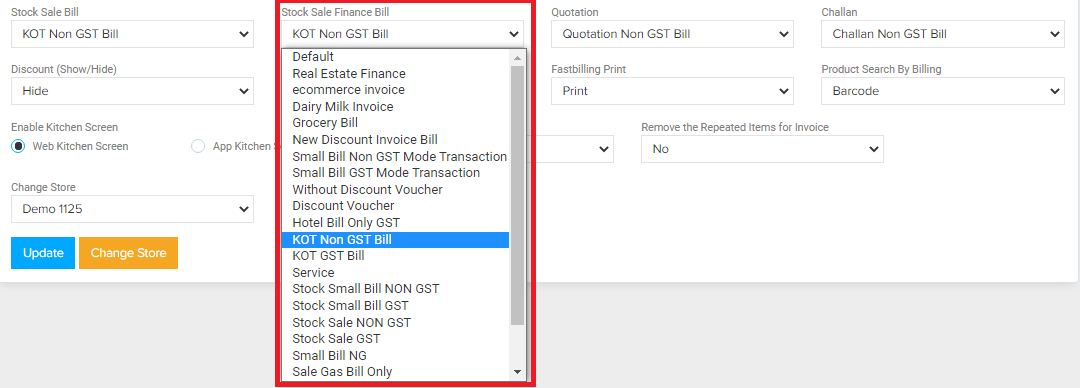
Click on Quotation to select your Quotation Templates.
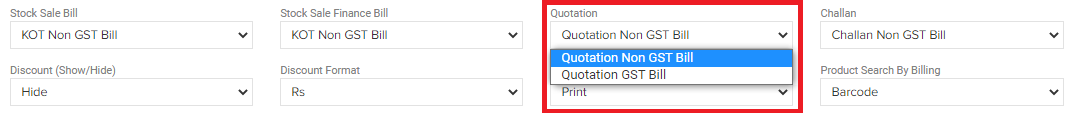
Click on Challan to select your Challan Templates.
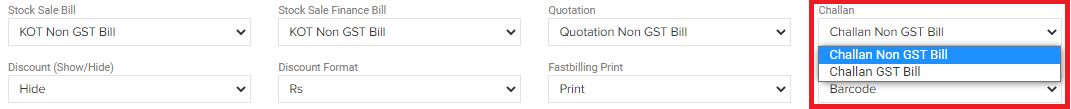
You can set the Template to your Sale Bill based on your Business :
For Example,> If you are a Hotel Owner then use Hotel Bills Template Similarly you can set Purchase Bill, Quotation, Challan, Stock Sale Finance, Bill Templates here.
In Discount Setting, you can Show or Hide, Discounted Amount on the Bill and under Discount Format, you can Select either Discount in Rupees (Rs.) or in Percentage (%)
Fast Billing: Fast Billing is used for Businesses with high
footfall. Fast food restaurants, Food Trucks, Grocery / Kirana stores,
Vegetable vendors can use this feature to improve their billing.
KOT: KOT is basically Kitchen Order Ticket which
is mostly used in Hotels & Restaurants.
The KOT application primarily
contains details related to the table number, items ordered, and its quantity.
Select Your Product Search
by Clicking on Product Search by Billing.
Templates allow you to Enable/Disable your Kitchen
Screen to Web Kitchen Screen/App
Kitchen Screen.
Edit your KOT Printing Setting.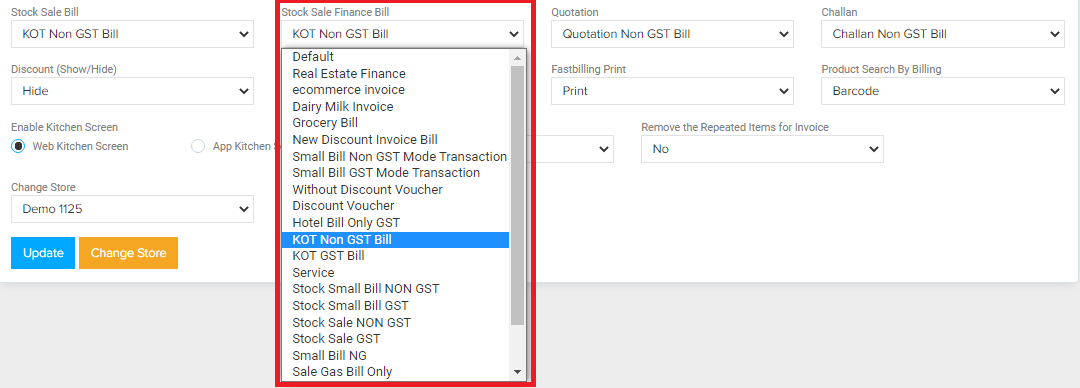
Repeated Items For Invoice This will Remove your Duplicate Item from the bill.
you can create a bill with either Company or in the Name of Store.
Click on Update to Make Changes on Templates