How to Manage Orders/Profile/Wallet and Address Book on Website
New
To manage your Orders/Profile/Wallet and Address Book on Website
Login your Account on Website
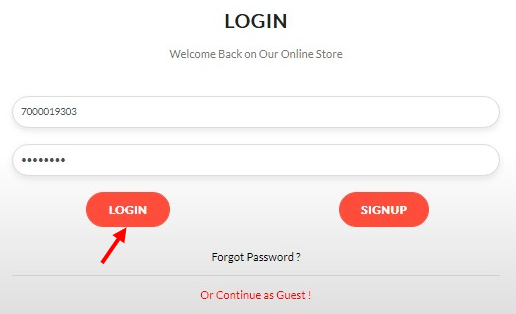
After Login, Click on My Orders
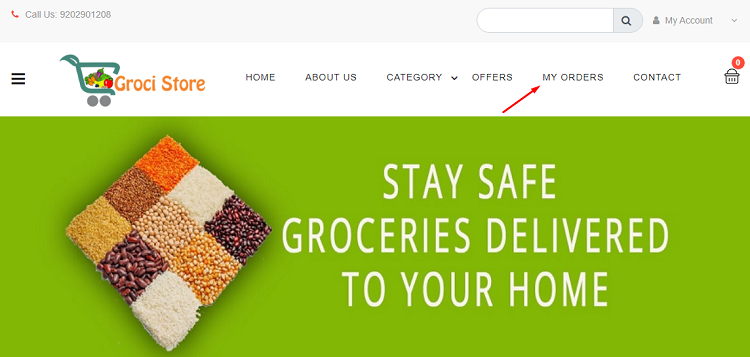
From My Orders you can See and Edit your Orders / Profile / Wallet and Address Book
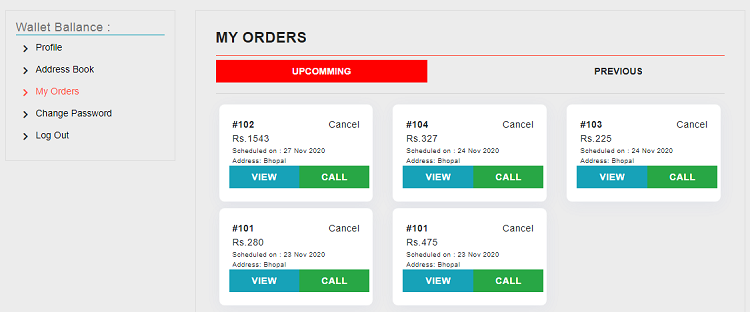
To Edit your Profile, Click on Profile Option
After Adding Details Click on Update
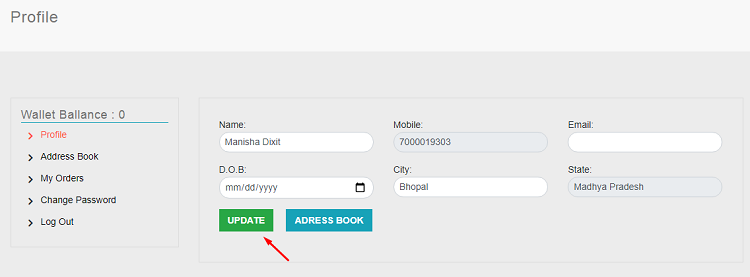
To Edit your Address Click on Address Book Option and Click on Edit Option
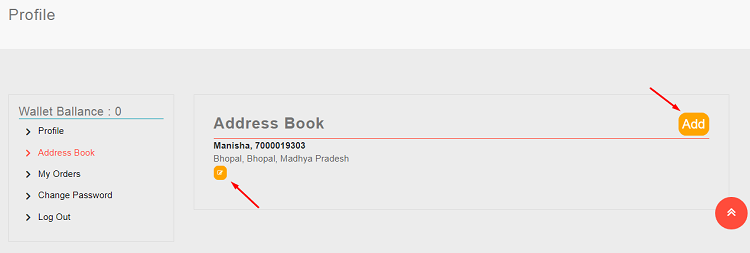
By Clicking Edit Option You can Add New Address in Address Book
Click on UPDATE to make changes
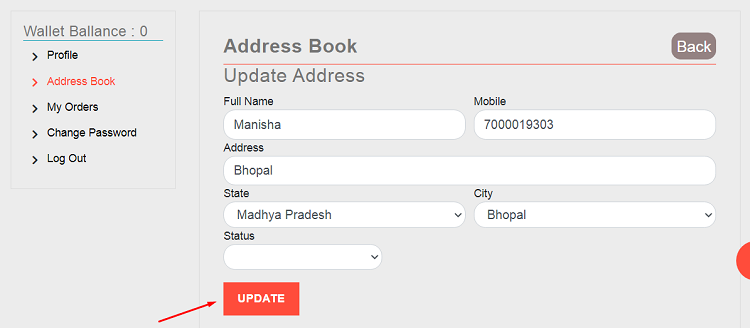
To Change Your Password Click on Change Password
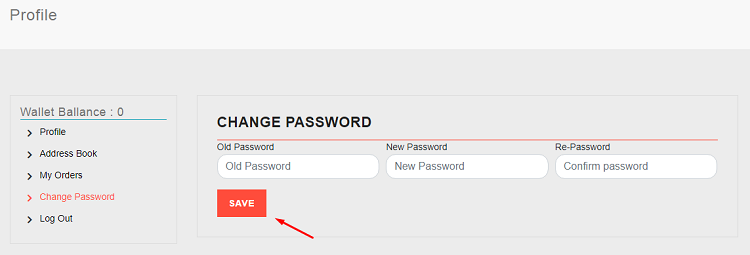
From "My Orders" You can also Log Out your profile
