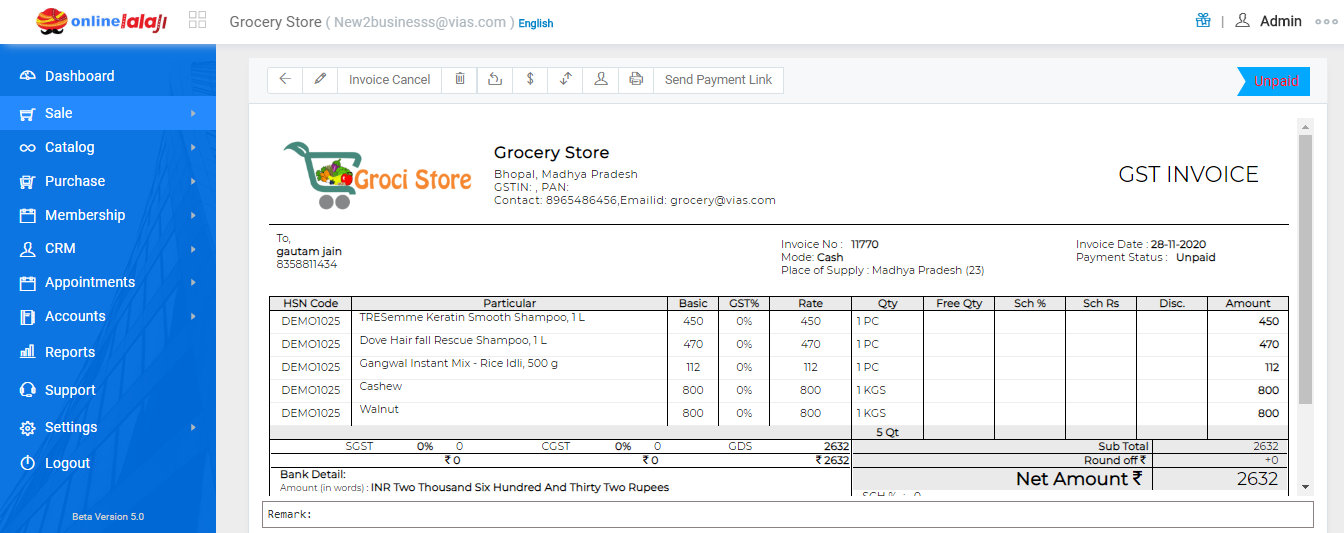How to Manage Orders From App
New
To Manage your orders from app, Login your Admin Panel
After Login, Click on Order Option in Dashboard
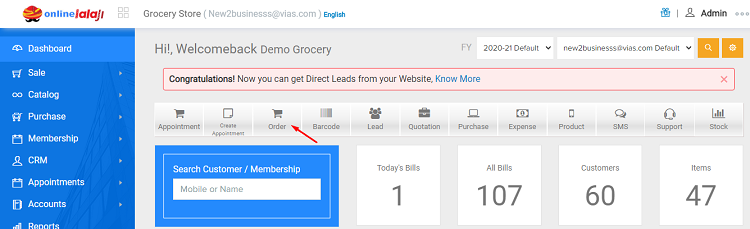
Here you can see your orders from app
You can Accept / Print / Cancel orders from App
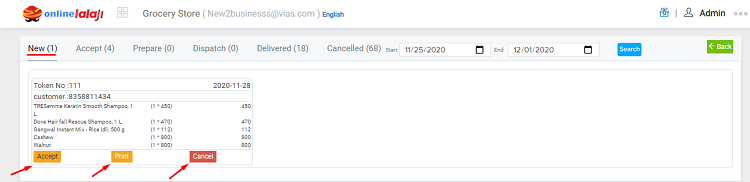
After Accepting Order, Click on Prepare then Allot Delivery Boy For Dispatch
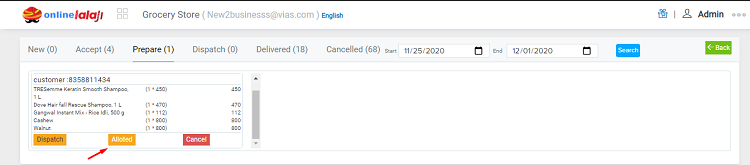
By Clicking on Allotted, Choose your Delivery Boy For Delivery and Update.
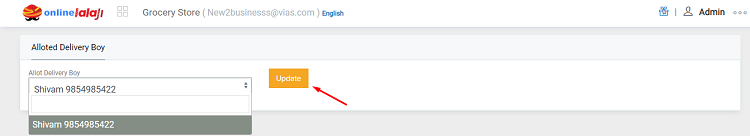
Order Is Delivered Now
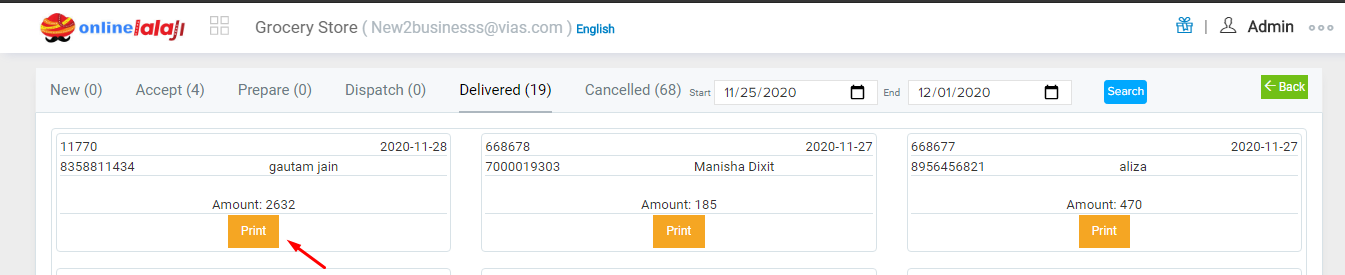
Here you can print your Bill