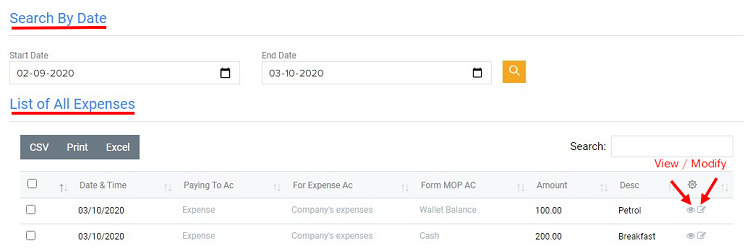How to Manage Expenses ?
New
What are the Expenses?
The Amount which we spent on the Company's Expenses, from the Company's Account.
Click on the Left Navigation Menu, Select Accounts > Expenses.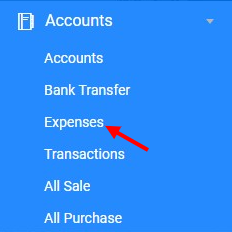
Click on '+' Expenses to Add New Expenses.
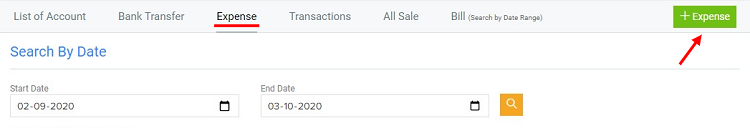
Select Paying to Option from Dropdown, Select Expense Account & Date.
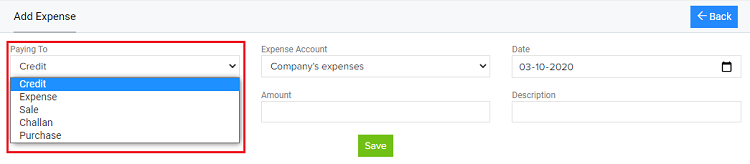
Select Mode of Payment (MOP), Amount, and Add Description.
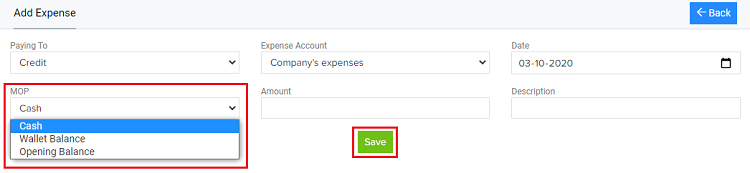
Click on "SAVE"
You can Search your Expense List by Date.
After Adding new Expenses you can see a list of all Expenses here.