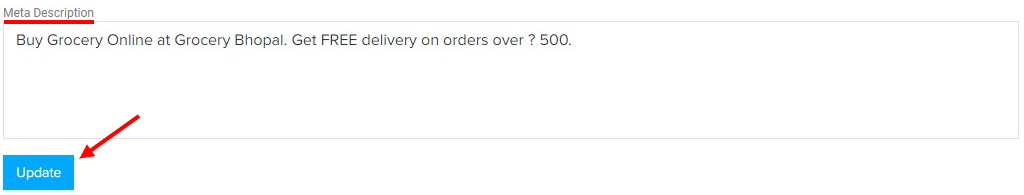How to Edit Business / Company Profile ?
NEW
Open On the Left Navigation Menu Click on Settings
Click on Company/Store.
Select Edit to Company/Store to change Company Profile.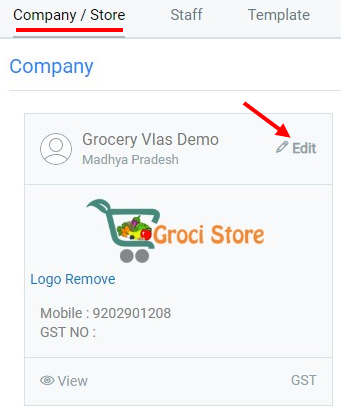
Fill your Personal Information in the given columns,
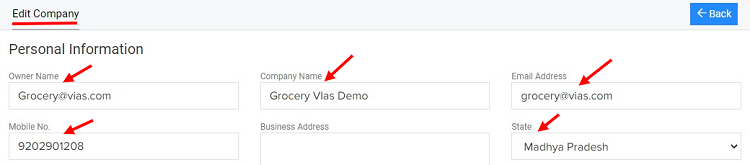
Fill Required Information in Below Mentioned form.

Provide your Bank Details Here,
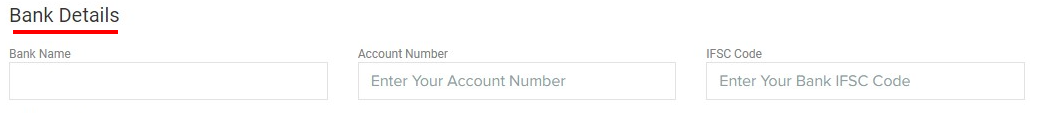 Upload your Company Logo by Clicking Browser and Select File.
Upload your Company Logo by Clicking Browser and Select File.
- Recommended Category Image Size Should be 1024 x 1024 in Pixels
- Ensure the leave Space at the edges, for the Best View All Devices
Fill your Company Terms & Conditions Here.
You Can Input your Matter Description, which you want for your Website.
Click on Update to update your Settings.
What's a Good Meta Description?
A good Meta Description Must Contain Keywords for your Product / Service. It must also Highlight the USP (Unique Selling Point ) of your business. A meta Description Should not be More than 155 Character Long.