How to add Categories in Vendor App
New
On the Left Navigation Menu, Click on Dashboard
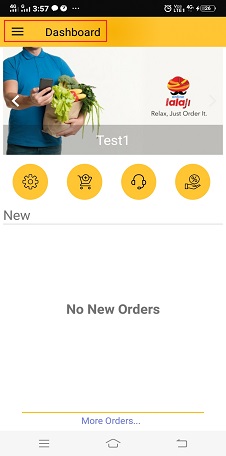
Select Category, Click on Add + Category option given below
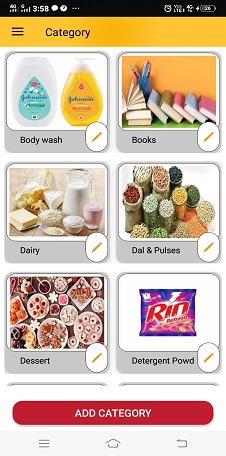
Fill essential details (Category Name, Status (Active / Inactive)
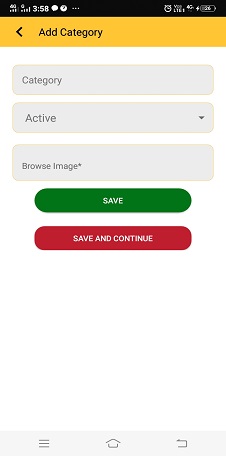
Upload Category Image than Save
On the Left Navigation Menu, Click on Dashboard
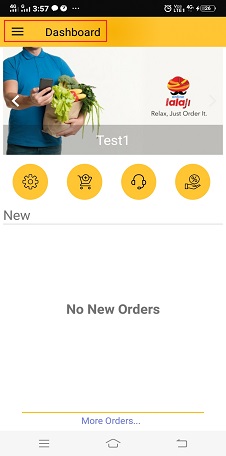
Select Category, Click on Add + Category option given below
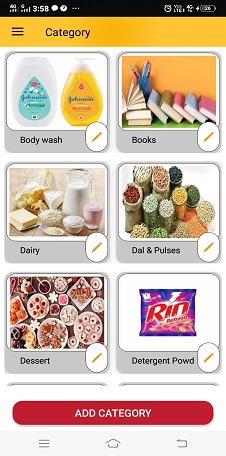
Fill essential details (Category Name, Status (Active / Inactive)
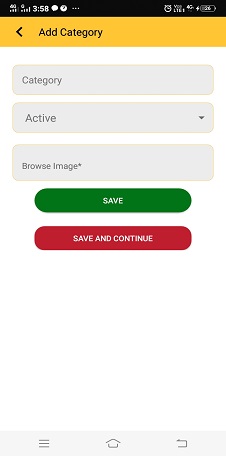
Upload Category Image than Save