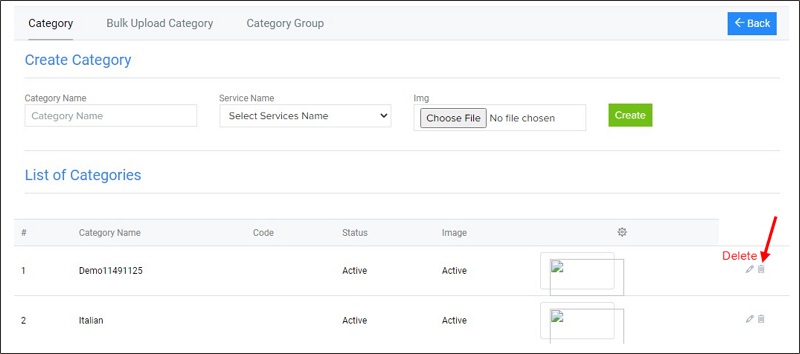How to Add and Manage your Category
NEW
- What is Category and where do we use it? Categories are used to Organize your Products. For Example, if you are a restaurant owner you can create different categories for "Snacks", "Soups", "Main Course". This will help you to have an organized Menu and easy for customers to find a product.
- How to add Category?
- On the left navigation menu click on " Catalog "
- Click on "Category"
Then click on "Create" on the top of the page.
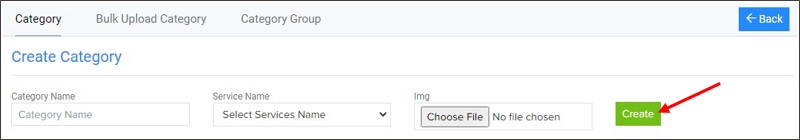
- Add your Category name here & Select your Service name
Upload the Category image by clicking on Browser and selecting a file- Recommended category Image
Size = 250 px * 200 px.
- Ensure to leave space at the edges for the best view on all devices.
Click on Create- Once successful your category will start showing on the same page in the list of Categories
How to Delete Category?
Just click on the right side of the given “Delete” Option.