Product Bulk Update
NEW
What is a Product Bulk Update?
Bulk Update is used to Update Multiple Products at a Time.
On the Left Navigation Menu Click on Catalog > Product.
Then click on the "Bulk Update".
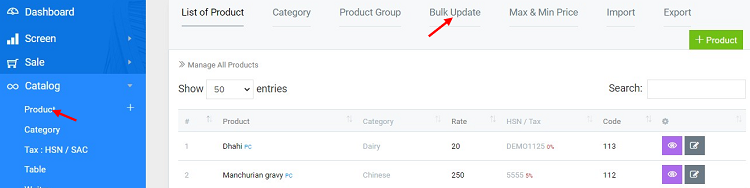
Select Bulk Update and click on "Import"
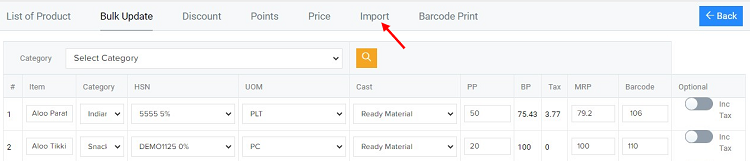
Fill in all the details and upload your list of products in the CSV file.
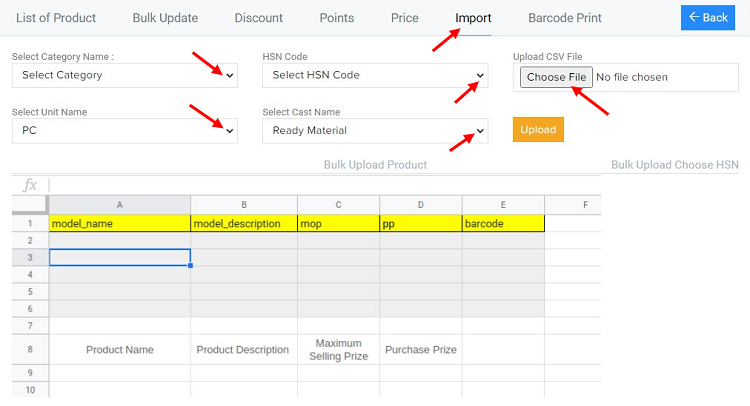
Click on Upload to Update Bulk Upload.
