Banner
New
What is Banner ?
Banner is a type of Image which is used by a Company / Organisation to do Digital Advertisement, Banner is displayed on the Top of Company Web Page.
On Left Navigation Menu, Click on "Settings" > Select Banner .
To add Banner on your Web page Click on "+ New Banner"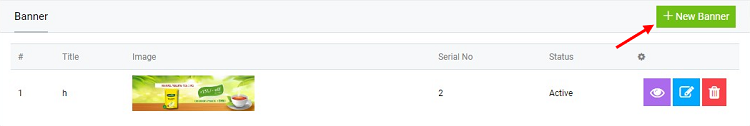
You have to Add Title and Serial Number of your Banner.
Then Link URL of your Banner.
Upload Image: Image size in 1350x530 (Pixel)
Add Description for Banner.
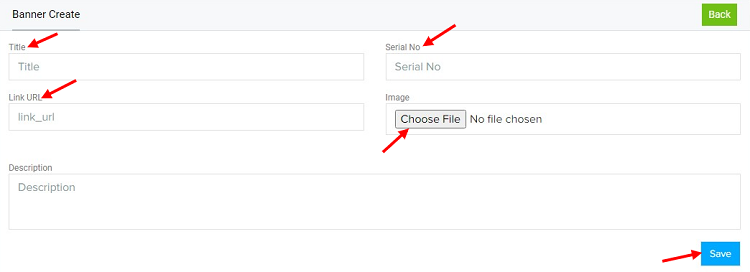
Then click "Save".
